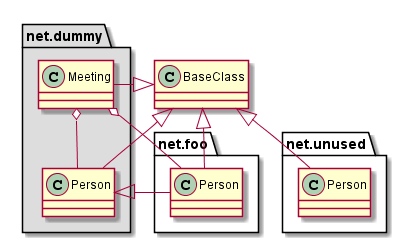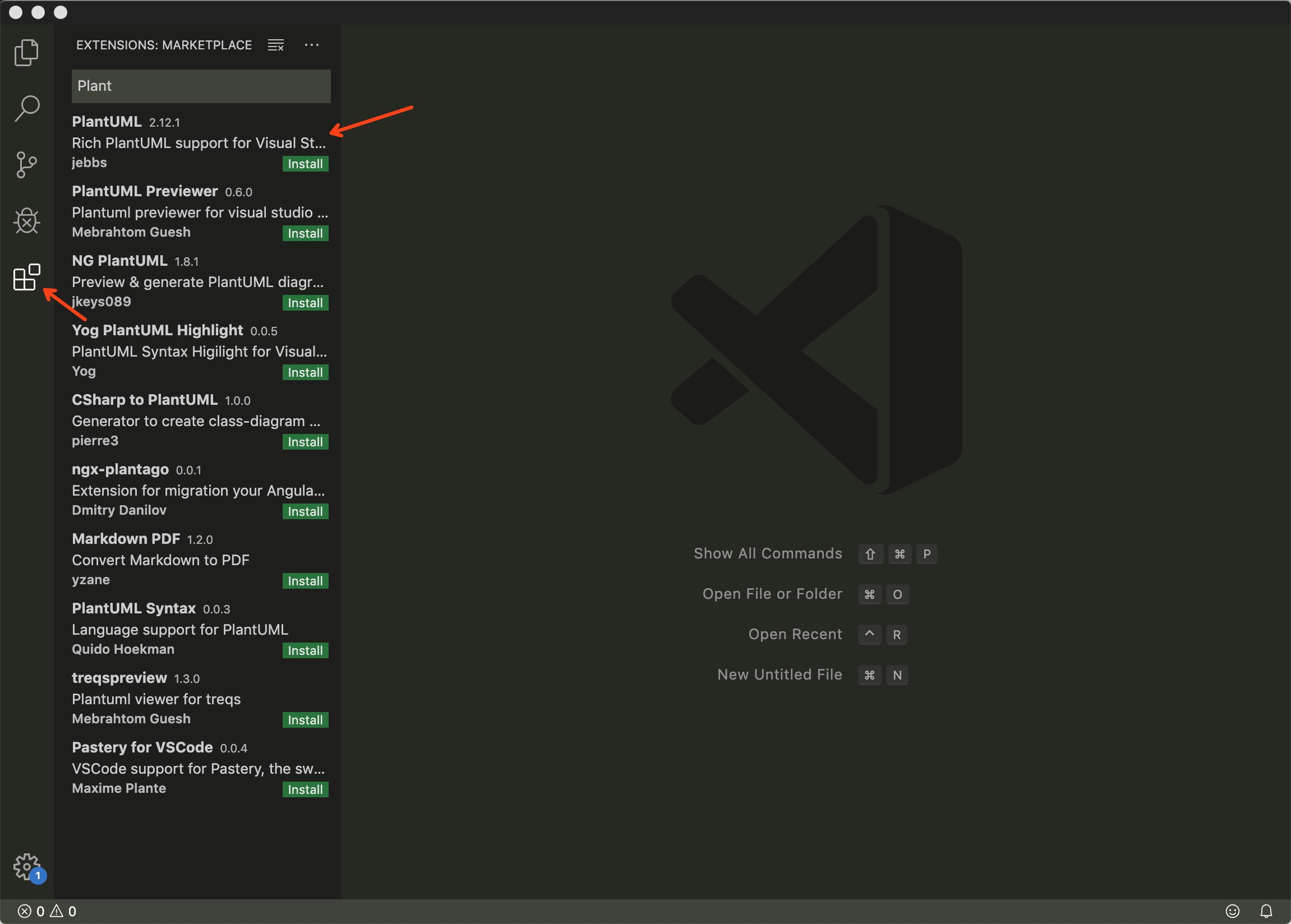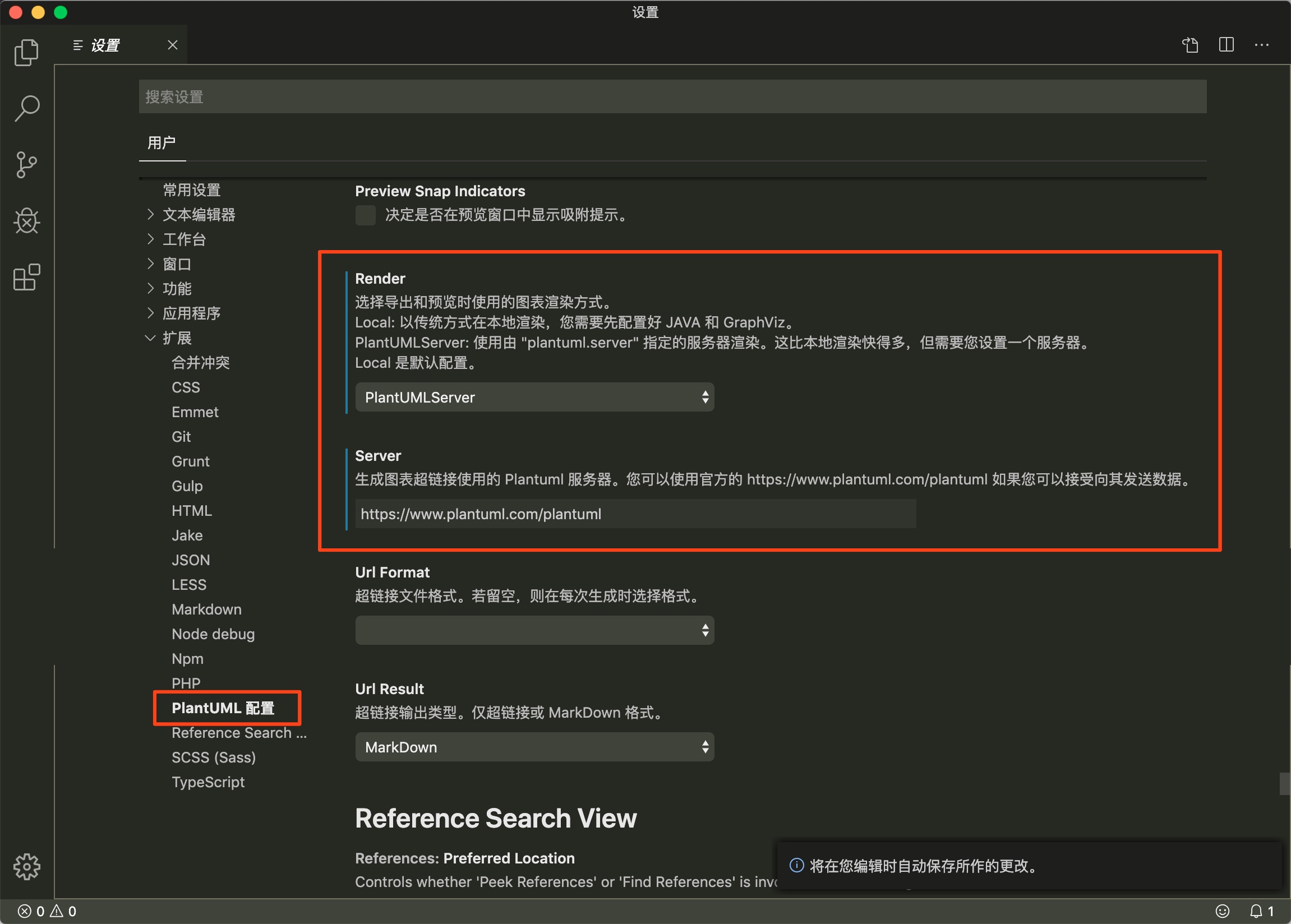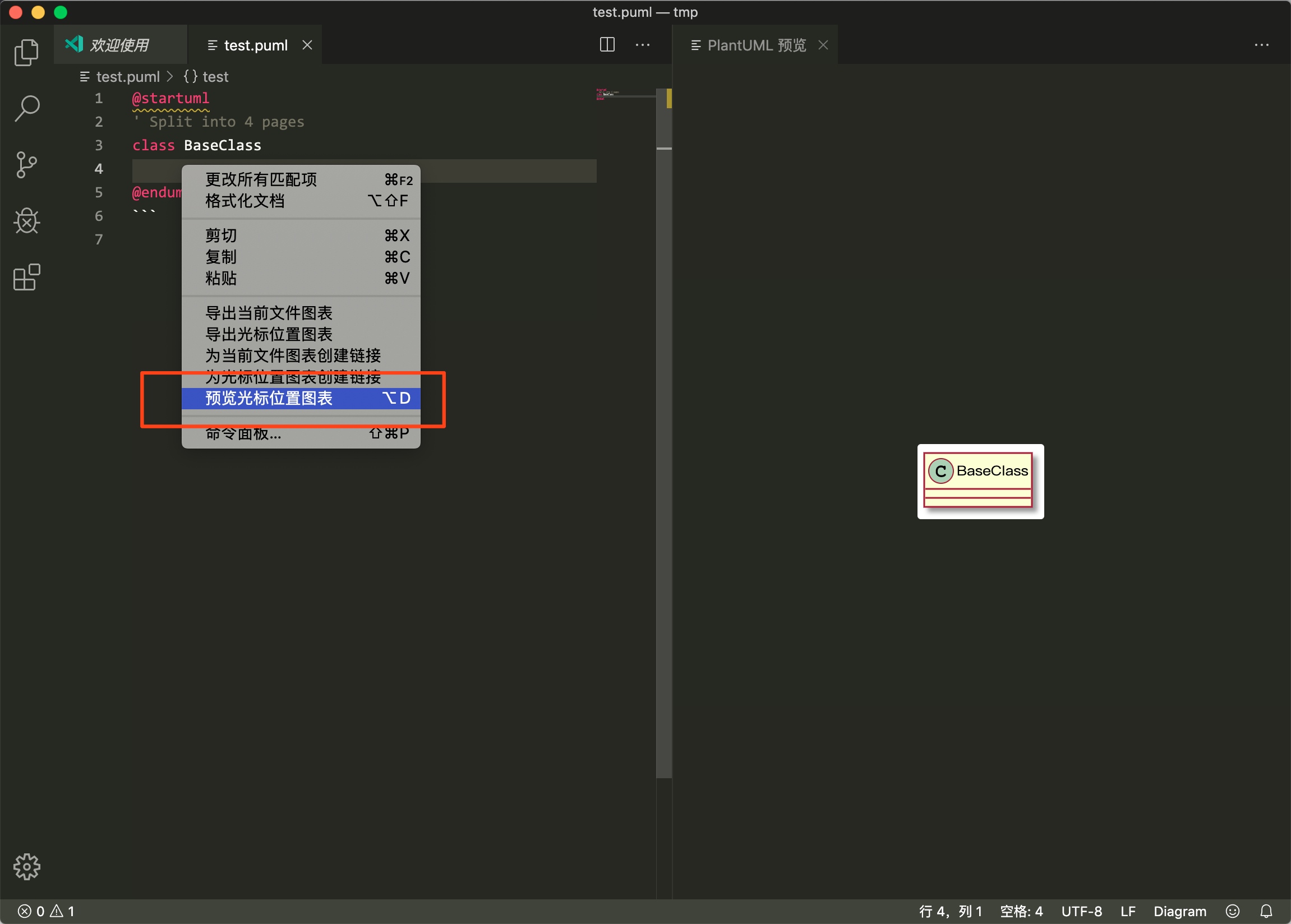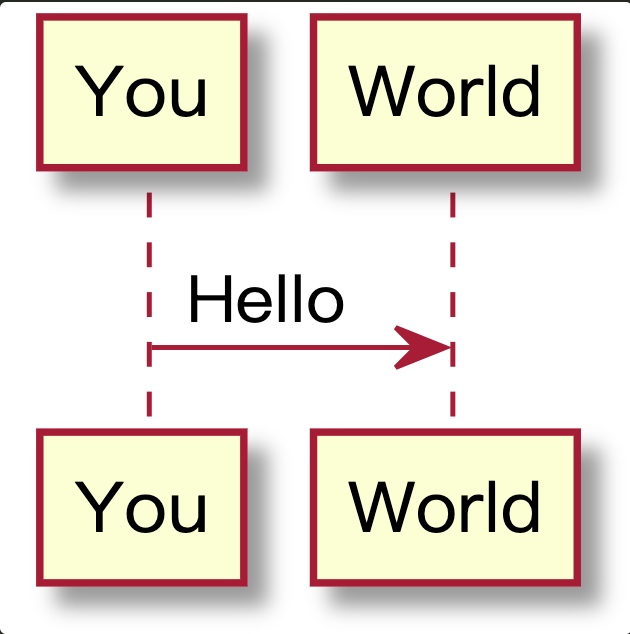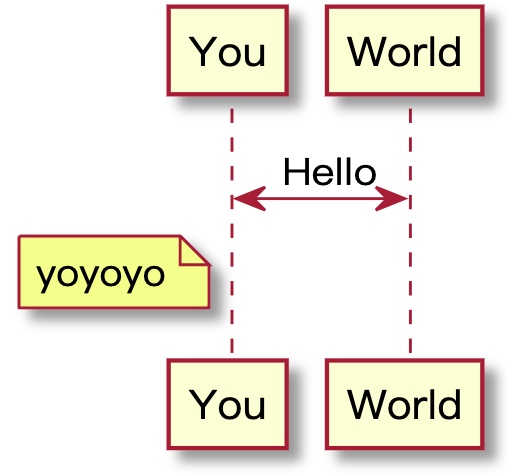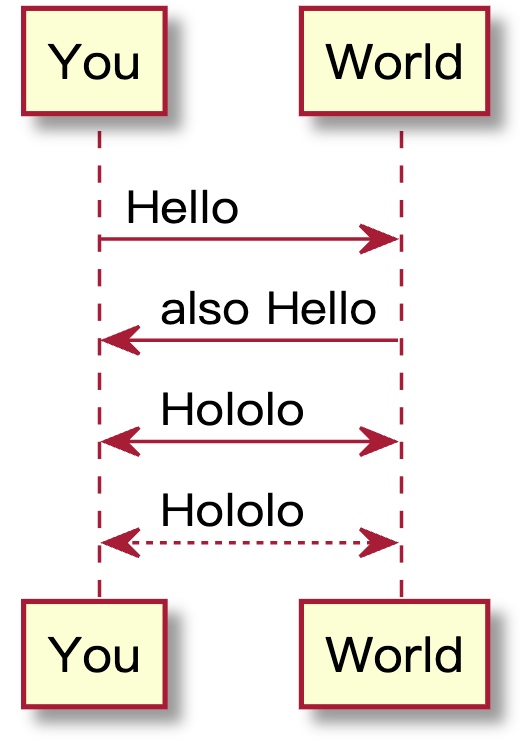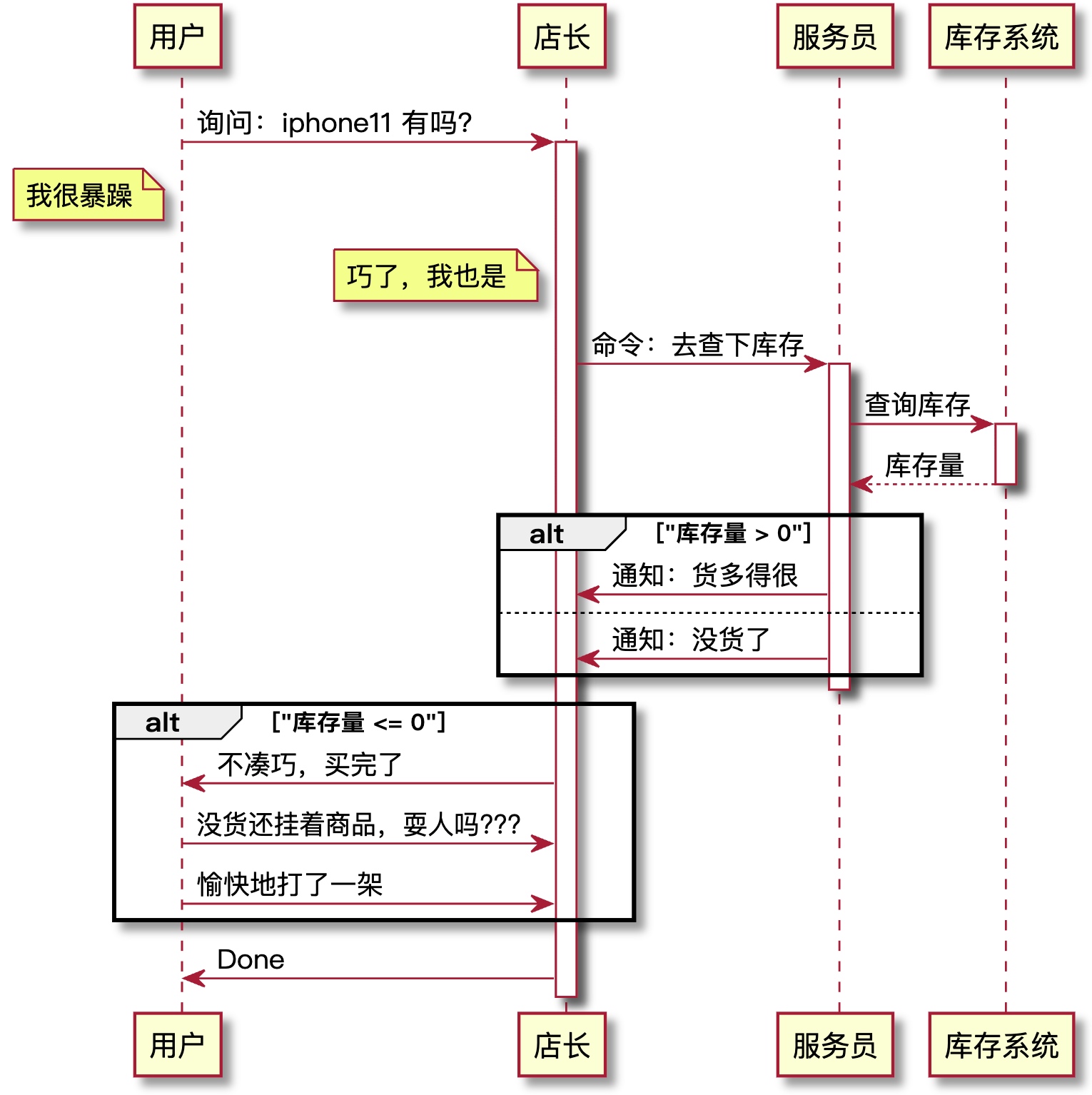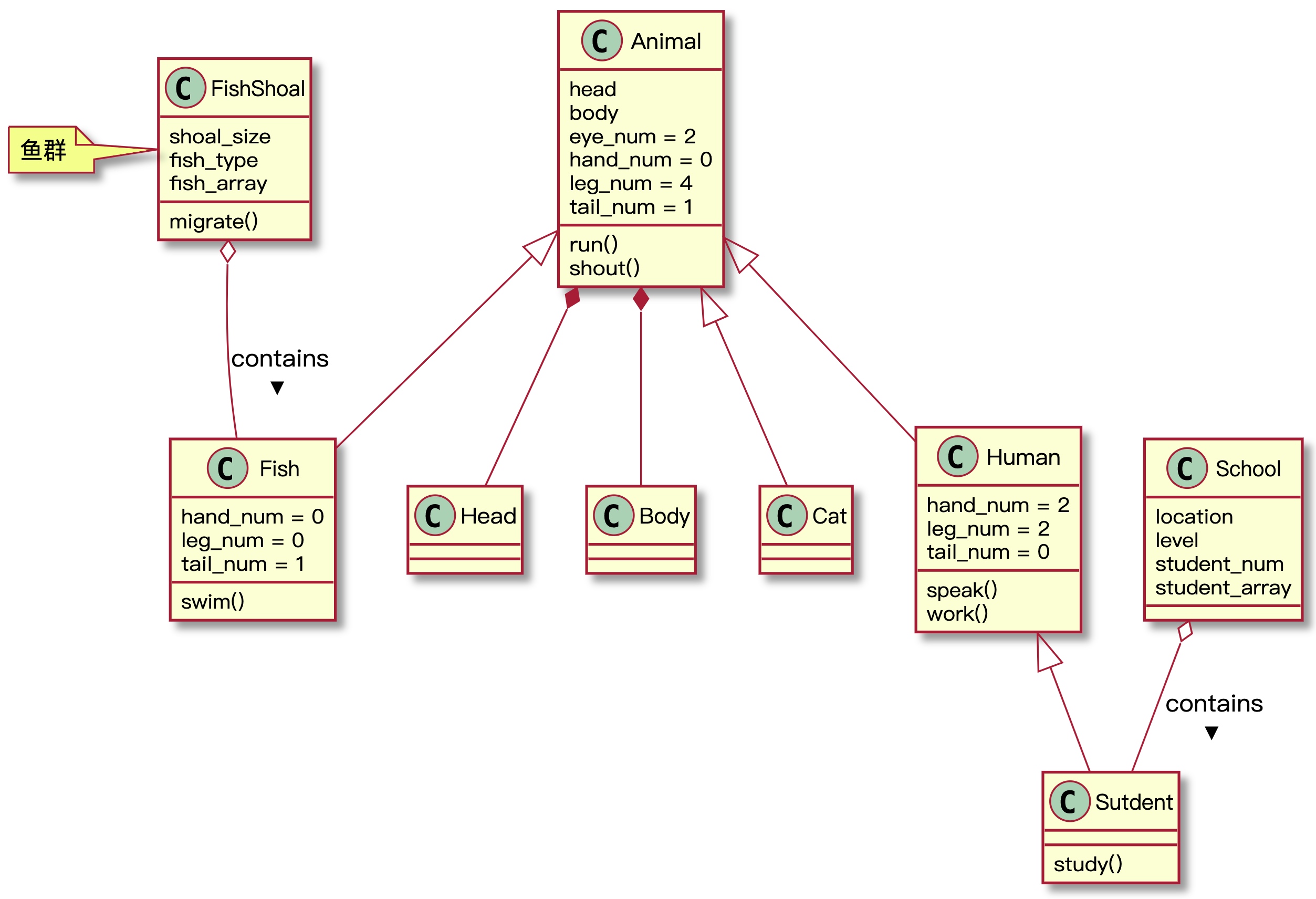Plantuml 是什么?
首先得说一下UML,统一建模语言(英语:Unified Modeling Language,缩写 UML)是非专利的第三代和规约语言。
UML涵盖了很多类型的图,主要都是应用于软件开发行业。
在UML系统开发中有三个主要的模型:
功能模型:从用户的角度展示系统的功能,包括用例图。
对象模型:采用对象,属性,操作,关联等概念展示系统的结构和基础,包括类别图、对象图。
动态模型:展现系统的内部行为。包括序列图,活动图,状态图。
而PlantUML是一个开源项目,除了支持快速绘制上面这些类型的图表之外,还支持很多图表,具体查看官方网站。
PlantUML通过编写文本的方式来定义UML图表,有点类似markdown,然后生成图表
示例:
1
2
3
4
5
6
7
8
9
10
11
12
13
14
15
16
17
18
19
20
21
22
23
24
25
26
| @startuml
' Split into 4 pages
page 2x2
skinparam pageMargin 10
skinparam pageExternalColor gray
skinparam pageBorderColor black
class BaseClass
namespace net.dummy
.BaseClass <|
Meeting o
.BaseClass <|- Meeting
}
namespace net.foo {
net.dummy.Person <|- Person
.BaseClass <|
net.dummy.Meeting o
}
BaseClass <|
@enduml
|
输出效果
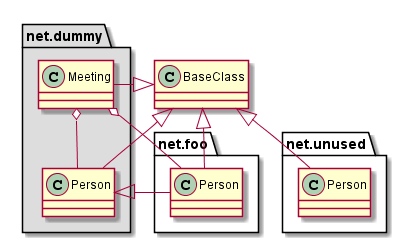
环境搭建
我们需要一个编辑器/IDE来编辑和预览UML图表,这里使用vscode
安装PlantUML插件
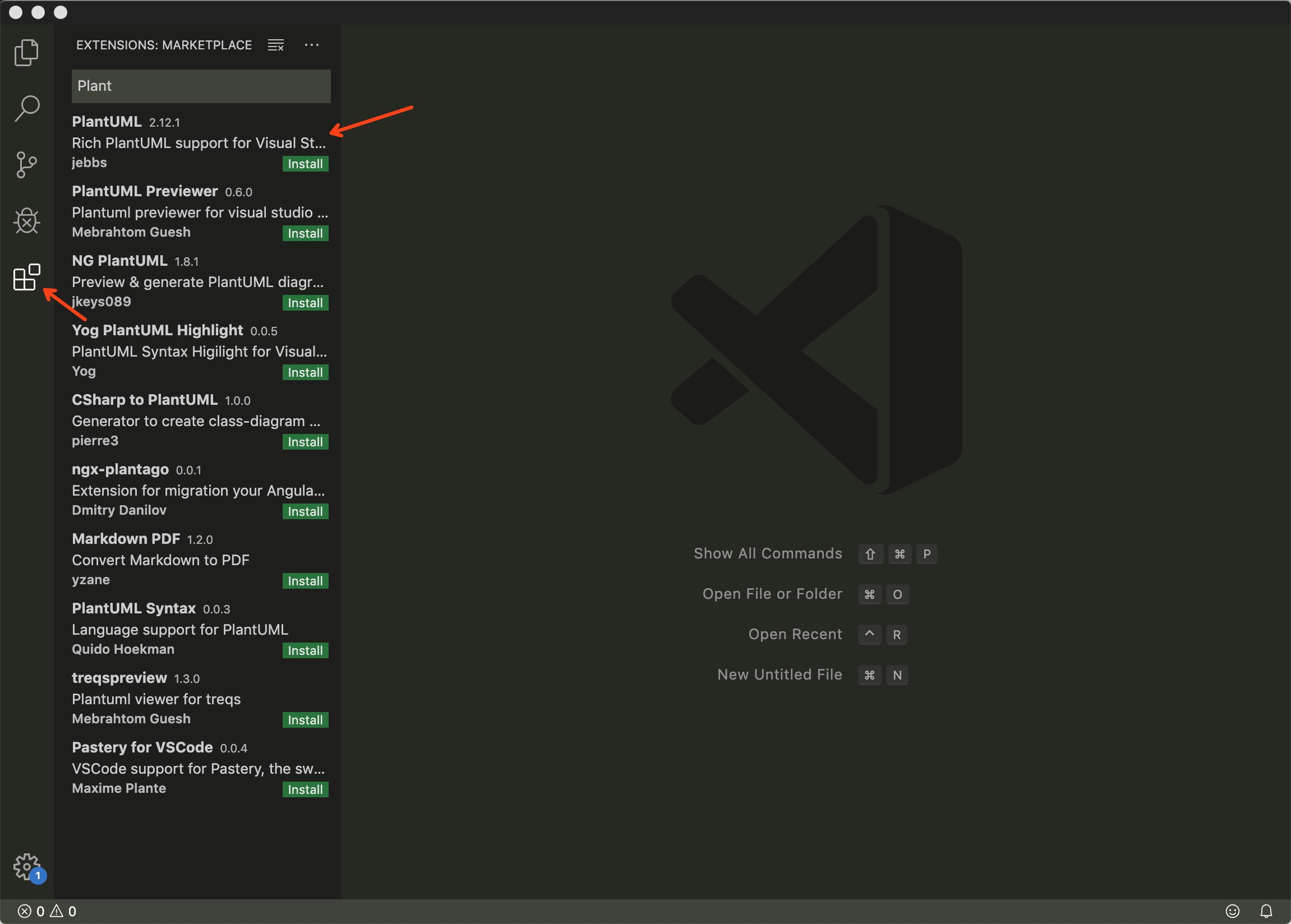
配置插件渲染方式
渲染方式有两种
- local 本地的Java渲染服务,需要Java运行环境及Graphviz
- PlantUMLServer 远程渲染服务器
方便起见,我们直接用官方的服务器
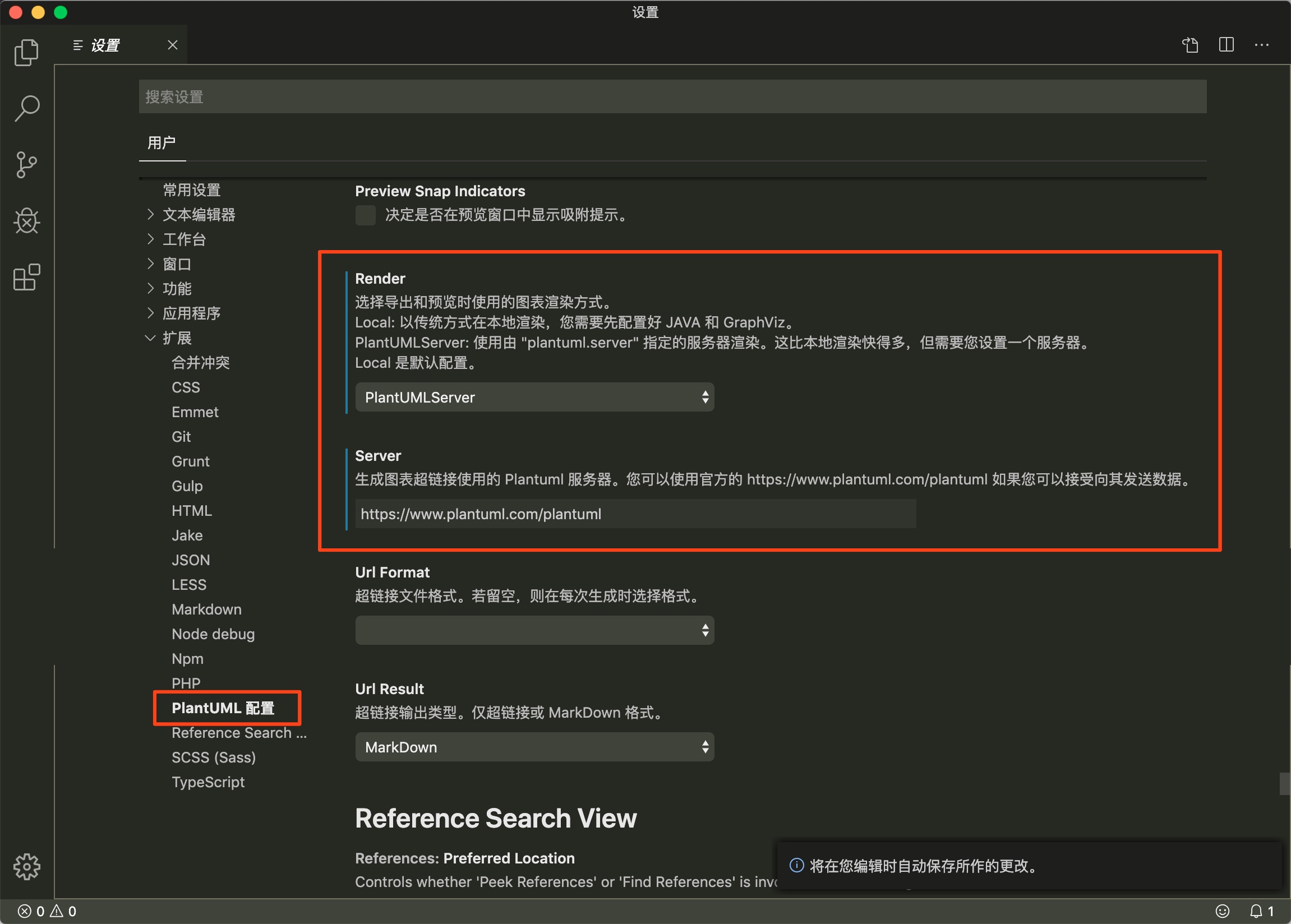
验证
新建 test.puml
1
2
3
4
5
| @startuml
' Split into 4 pages
class BaseClass
@enduml
|
预览图表
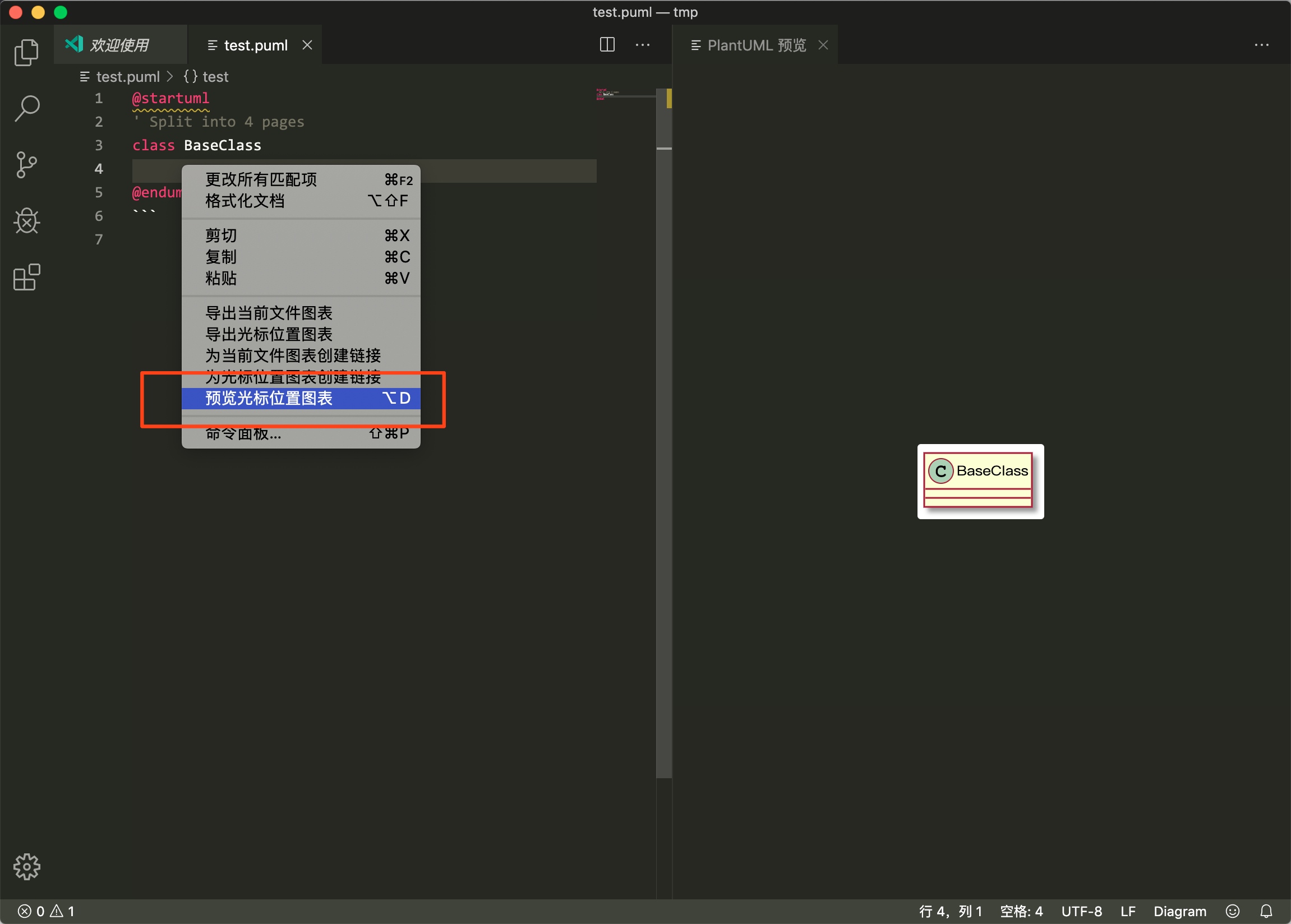
PlantUML基础语法
由于PlantUML支持的图表类型比较多,每种图表的语法还不太一致,这里只简单介绍通用的语法,具体的图表还是建议查看官方文档。
也建议大家,在使用过程中记录适合自己的每种图表的模板,作图效率大大提高。
注意:语句类型是和图关联的,也就是说某些语句只能在某个图表用,而且PlantUML会根据你用到的语句猜测你是什么图表,然后进行渲染。
图表块
以@startuml和@enduml标记一个图表,还可以在开始处记录图表的名称(这里是hello-world)
1
2
3
| @startuml hello-world
You -> World: Hello
@enduml
|
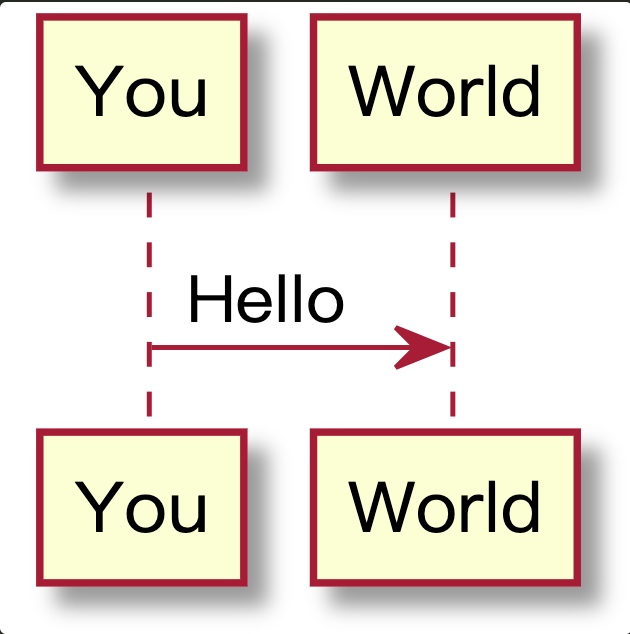
注释和标记
- 单行注释:单引号
' 在行首
- 多行注释:以
/' 开始, 以 /' 结束
- 图表标记:
note left|right|top|bottom of XXX
1
2
3
4
5
6
7
8
9
10
11
12
| @startuml hello-world
' You -> World: Hello 单行注释
/'
you can not 多行注释
see me
'/
You <-> World: Hello
note left of You: yoyoyo
' 标记
@enduml
|
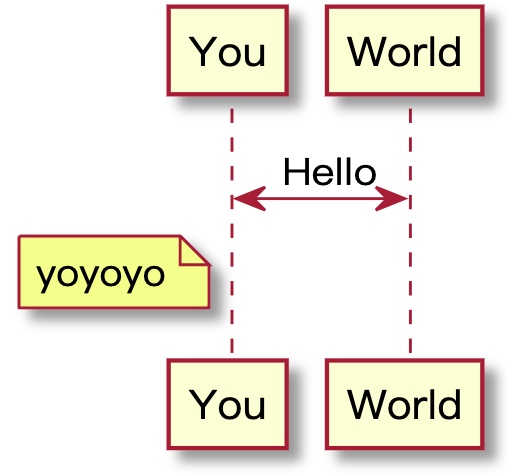
对象和关系
对象: 图表中的方块,一般出现才关系的两端,有些需要额外定义(如接口,类)
关系:一般用形如箭头的字符来表示对象之间的关系,字符不同样式不同
1
2
3
4
5
6
| @startuml hello-world1
You -> World: Hello
You <- World: also Hello
You <-> World: Hololo
You <--> World: Hololo
@enduml
|
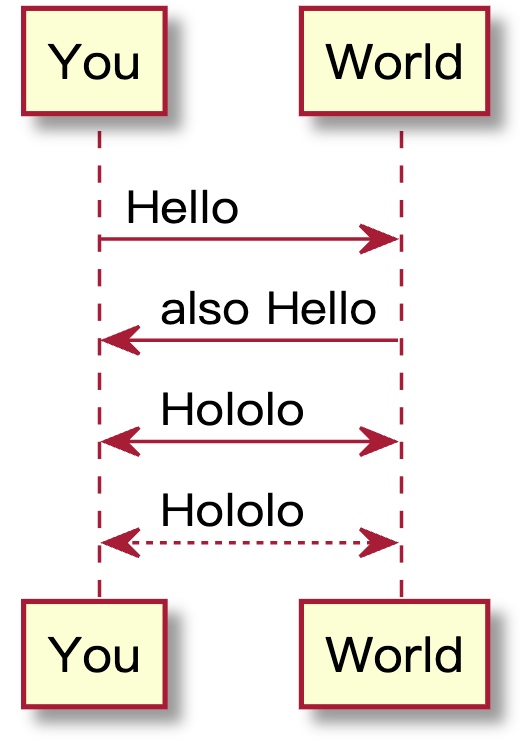
一些例子
时序图
1
2
3
4
5
6
7
8
9
10
11
12
13
14
15
16
17
18
19
20
21
22
23
24
25
26
27
28
| @startuml
participant 用户
用户 -> 店长: 询问:iphone11 有吗?
activate 店长
note left of 用户: 我很暴躁
note left of 店长: 巧了,我也是
店长 -> 服务员: 命令:去查下库存
activate 服务员
服务员 -> 库存系统: 查询库存
activate 库存系统
return 库存量
deactivate 库存系统
alt "库存量 > 0"
服务员 -> 店长: 通知:货多得很
else
服务员 -> 店长: 通知:没货了
end
deactivate 服务员
alt "库存量 <= 0"
店长 -> 用户: 不凑巧,买完了
用户 -> 店长: 没货还挂着商品,耍人吗???
用户 -> 店长: 愉快地打了一架
end
店长 -> 用户: Done
@enduml
|
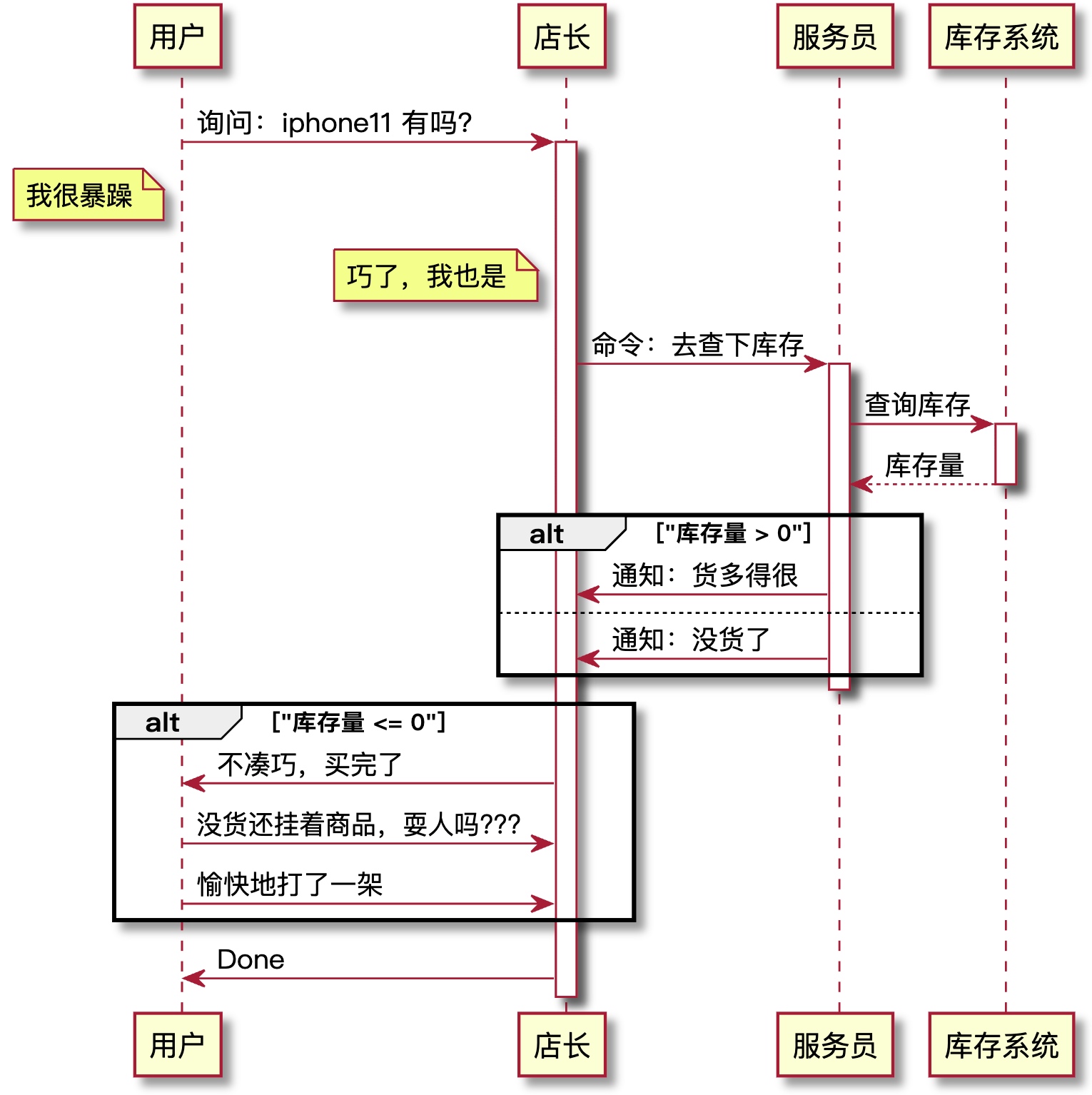
类图
1
2
3
4
5
6
7
8
9
10
11
12
13
14
15
16
17
18
19
20
21
22
23
24
25
26
27
28
29
30
31
32
33
34
35
36
37
38
39
40
41
42
43
44
45
46
47
48
49
50
51
52
53
54
55
56
57
58
59
60
61
62
63
64
65
66
67
68
69
70
| @startuml
class Head
class Body
class Animal {
head
body
eye_num = 2
hand_num = 0
leg_num = 4
tail_num = 1
run()
shout()
}
class Cat
class Fish {
hand_num = 0
leg_num = 0
tail_num = 1
swim()
}
class FishShoal {
shoal_size
fish_type
fish_array
migrate()
}
note left of FishShoal: 鱼群
class Human {
hand_num = 2
leg_num = 2
tail_num = 0
speak()
work()
}
class Sutdent {
study()
}
class School {
location
level
student_num
student_array
}
' 组合
Animal *-- Head
Animal *-- Body
' 继承、扩展
Animal <|-- Cat
Animal <|-- Fish
Animal <|-- Human
Human <|-- Sutdent
' 聚合
School o-- Sutdent: contains >
FishShoal o-- Fish: contains >
@enduml
|
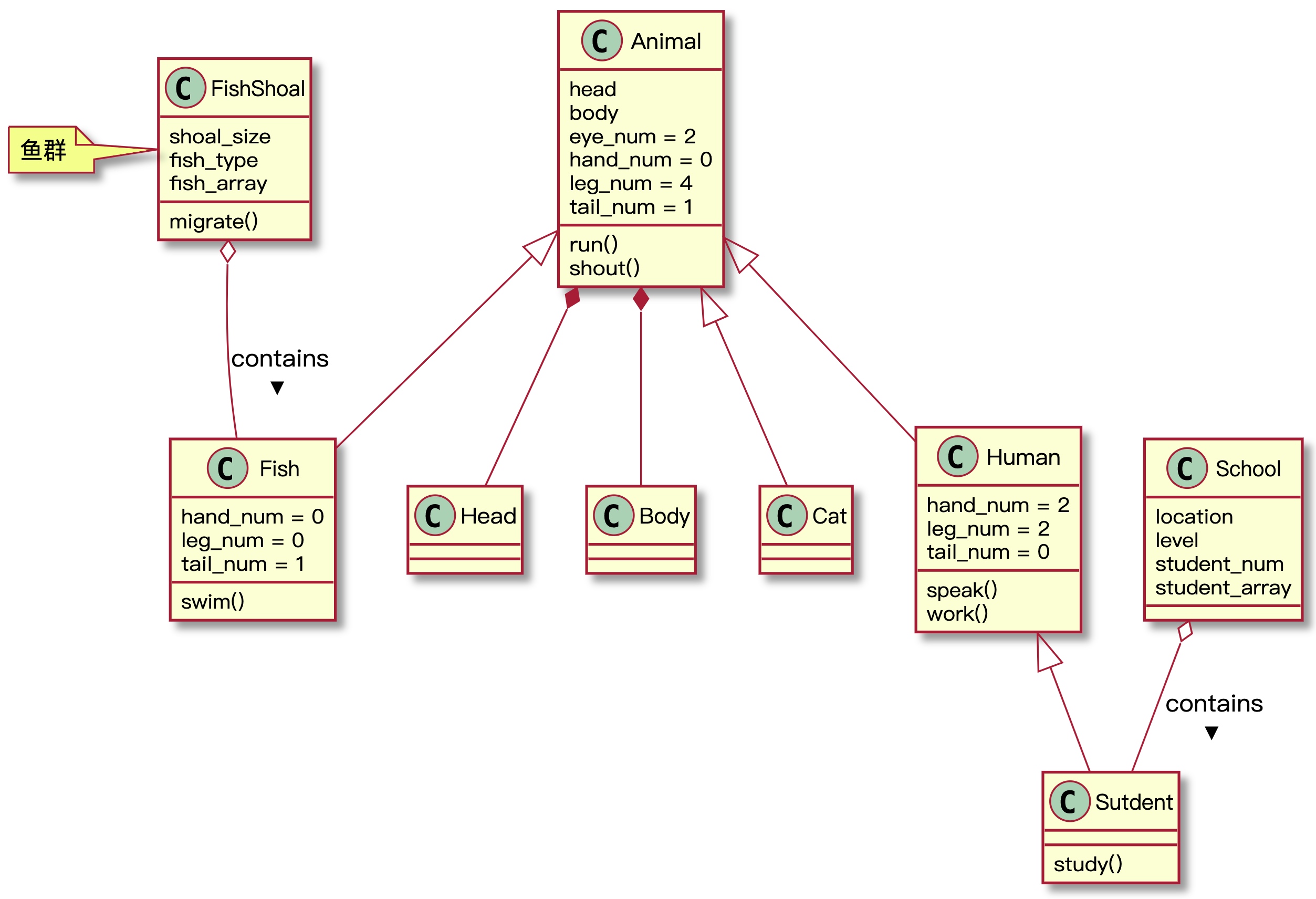
参考资源